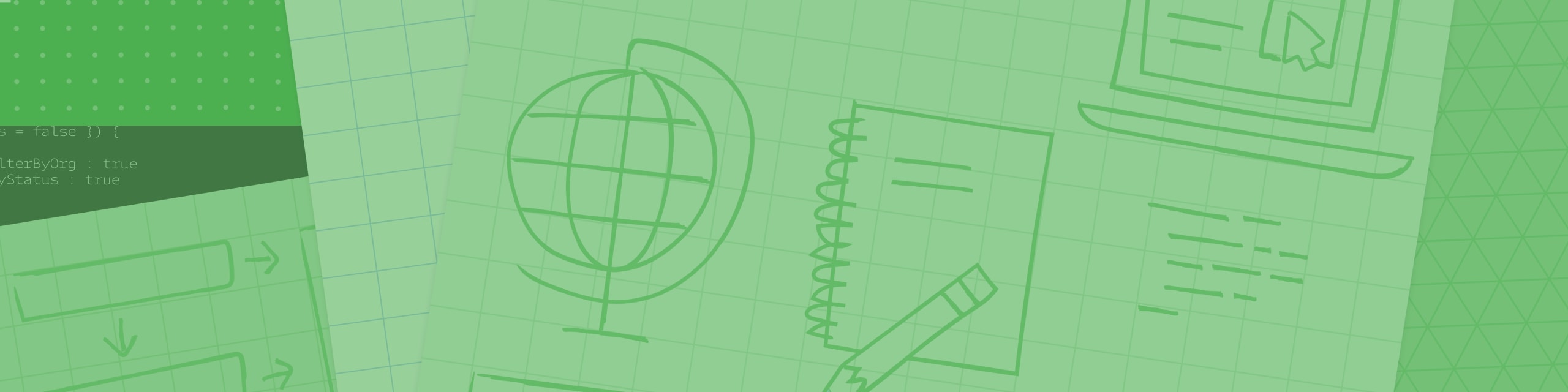
University Of Bamenda, ENS Street, Bambili, unknown
University of Bamenda - Bamenda, Cameroon
This is a no code session on Microsoft office word. Aimed at teaching how to use/work with office tools
RSVP'd18
Attendees of a workshop on Microsoft Office Word can expect to learn how to use the Word application to create and edit documents. Specifically, they will likely learn about the following: Text formatting: Attendees will learn how to change the font, size, and color of text, as well as how to bold, italicize, and underline text for emphasis. Inserting images and tables: Attendees will learn how to insert and format images and tables in their documents. Creating headers and footers: Attendees will learn how to add headers and footers to their documents, which can be useful for adding page numbers, dates, and other information. Using templates and styles: Attendees will learn how to use templates and styles to quickly and consistently format their documents. Collaborating on documents: Attendees will learn how to work with others on a document, including how to track changes and leave comments. Overall, attendees can expect to come away from the workshop with a strong understanding of the capabilities of Word and how to use them to create professional and polished documents.
Sunday, January 8, 2023
12:00 PM – 2:00 PM UTC
Social Media Manager
Cloud Lead
Mobile App Lead
AI and ML Lead