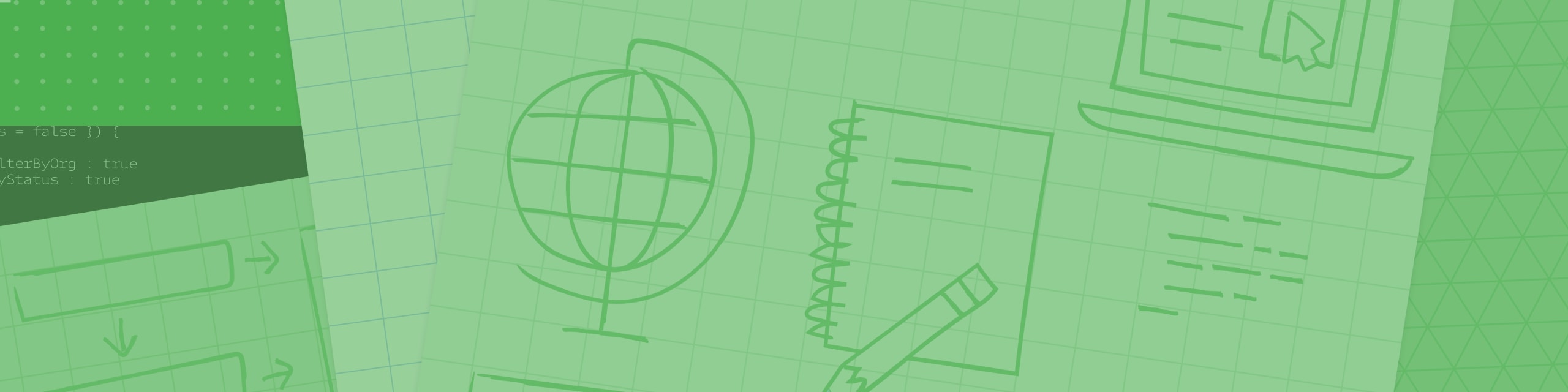
University of Bahrain - Zallaq, Bahrain
The Internet of Things is actually a pretty simple concept, it means taking all the physical places and things in the world and connecting them to the internet. In this session, we will discuss What is IoT, why it matters today and how does it work. We also will be hands-on with one of the features that make IoT and smart devices "smart", Google Assistant!
The Internet of Things is actually a pretty simple concept, it means taking all the physical places and things in the world and connecting them to the internet.
In this session, we will discuss What is IoT, why it matters today and how does it work.
We also will be hands-on with one of the features that make IoT and smart devices "smart", Google Assistant!
Google Assistant is a personal voice assistant that offers a host of actions and integrations. From sending texts and setting reminders, to ordering coffee and playing your favorite songs, the 1 million+ actions available suit a wide range of voice command needs. Google Assistant is offered on Android and iOS, but it can even be integrated with other devices like smartwatches, Google Homes, and Android TVs.
As you will soon find out, Actions is the central platform for developing Google Assistant applications. Actions work with a number of human-computer interaction suites, which simplifies conversational app development. Out of all the platforms, the most popular is Dialogflow, which uses an underlying machine learning (ML) and natural language understanding (NLU) schema to build rich Assistant applications.
In this lab, you will get hands-on practice with Actions and Dialogflow by building an Assistant application that generates quotes when prompted by a user. You will gain practical knowledge of computer-human interaction suites and by the end of this lab, you will have successfully built a fully-fledged Google Assistant application.
In this lab, you will learn how to:
Differentiate between the basic components and services that make up an Assistant application.
Create an Actions project.
Integrate Dialogflow with an Actions project.
Build a Dialogflow intent that handles quotation responses.
Update your Google permission settings.
Test your application with the Actions simulator.
Contact Us