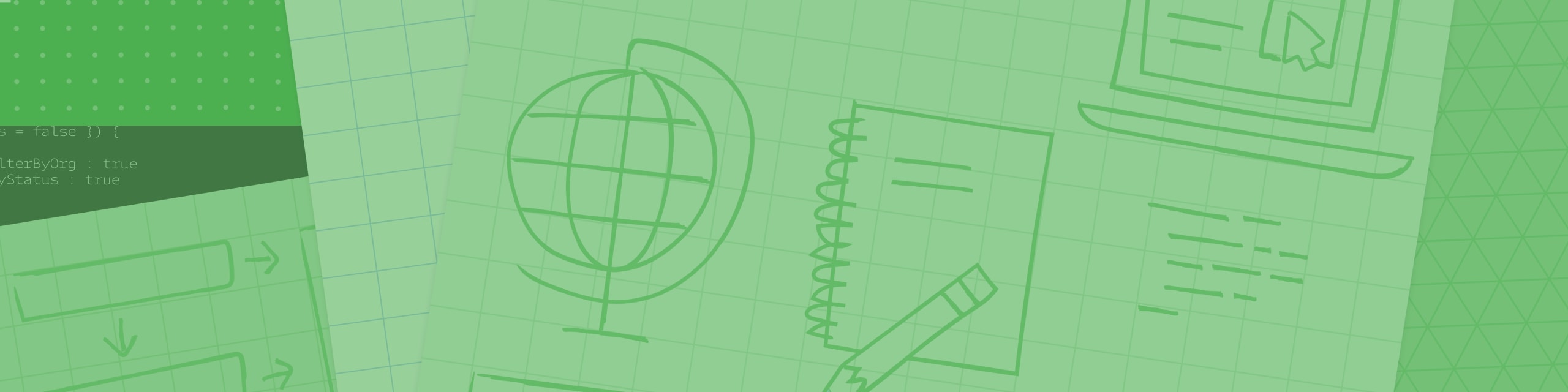
McMaster University - Hamilton, Canada
In this workshop, you will learn how to set up OpenCV with the PyCharm IDE. Then we will walk through the basic concepts of OpenCV and computer vision followed by working examples building up to a face tracker!
RSVP'd107
Computer vision is a cutting-edge technology that is widely deployed in the automotive and manufacturing industry in robots and cars. It is also a core application of Machine Learning. OpenCV is quite possibly the most ubiquitous library when it comes to computer vision being used in almost every application. It is available in many programming languages and operating systems. In this workshop, you will learn how to set up OpenCV with the PyCharm IDE. Then we will walk through the basic concepts of OpenCV and computer vision followed by working examples building up to a face tracker! What we are going to cover? Pre-Workshop Prep: RSVP through the event page as usual. The event will be hosted virtually on Zoom! Click on your event ticket 15 minutes or less before the event starts to get access to the link. GitHub Repo: https://github.com/mob9221/opencv-gdsc-workshopAbout this session:
How to RSVP and Attend:
Workshop Resources:
Workshop Files: https://drive.google.com/drive/folders/1_vMLdrOu4NFrf34Kuk5g2Qtoqe8CFAv7?usp=sharing
GDSC McMasterU
Co-Lead, Workshops and Talks
GDSC McMasterU
Co-Lead, Workshops and Talks
GDSC McMasterU
GDSC Lead
GDSC McMasterU
Vice President
Vice President
Vice President
GDSC McMasterU
Marketing and Branding Co-Lead
Incubator Team Co-Lead
GDSC McMasterU
Incubator Team Co-Lead
GDSC McMasterU
Incubator Team Co-Lead
Open Source Team Co-Lead
Open Source Team Co-Lead
GDSC McMasterU
Open Source Team Co-Lead
GDSC McMasterU
Community Team Co-Lead
GDSC McMaster U
Community Team Co-Lead
GDSC McMasterU
Community Team Co-Lead
Regional Leader