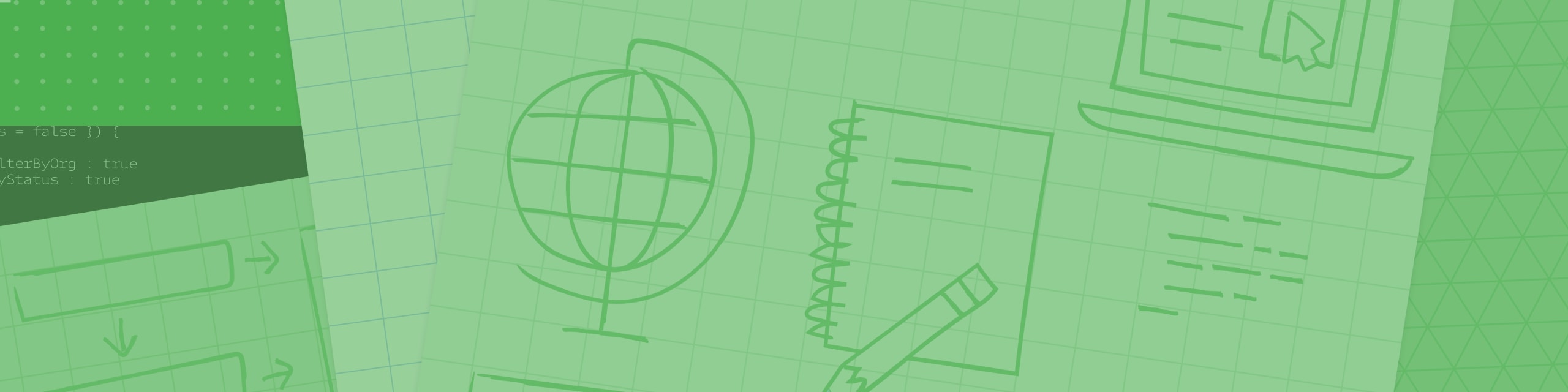
International Institute of Information Technology Bhubaneswar, Gothapatna, Bhubaneswar, 751003
International Institute of Information Technology - Bhubaneswar, India
Join us for an exciting web dev session where we'll delve into the fundamentals of web development, covering key concepts and technologies (majorly React and Angular). Perfect for beginners as well as experienced developers alike, join us for a dynamic exploration of modern web technologies!
RSVP'd49
Event Highlights: 1. Web Fundamentals Exploration: 2. Angular Deep Dive: 3. React Unleashed: Prerequisites: • Familiarity with programming concepts will be beneficial. Here are the basic instructions for installing Node.js: • For Windows: 1. Download: 2. Install: - Follow the installation wizard, accepting the default settings. 3. Verification: npm -v • For macOS: 1. Using Homebrew (recommended): - Install Node.js and npm: 2. Verification: - The commands should display the installed versions. • For Linux (Ubuntu/Debian): - Open a terminal. sudo apt update - Install Node.js and npm: sudo apt install nodejs npm 2. Verification: - In the terminal, run the following commands: - The commands should display the installed versions. Happy learning!
Gain a thorough understanding of core web development concepts.
Explore the principles of responsive design, accessibility, and cross-browser compatibility to create robust and user-friendly web applications.
Delve into the Angular framework, an open-source, TypeScript-based platform for building dynamic and robust single-page applications (SPAs).
Dive into React, a declarative, efficient, and flexible JavaScript library for building user interfaces.
Understand the concepts of React components, state management, and the virtual DOM for creating interactive and seamless UIs.
• Basic understanding of HTML, CSS, and JavaScript is recommended but not mandatory.
• Participants are encouraged to have a code editor installed on their machines (e.g., Visual Studio Code).
• Installation of Node is necessary for the session, so kindly go through the following steps and make sure it is installed correctly.
- Visit nodejs.org.
- Click on the "LTS" (Long-Term Support) version download button.
- Run the downloaded installer.
- Restart your computer after the installation completes.
- Open a command prompt or PowerShell.
- Run the following commands to check if Node.js and npm (Node Package Manager) are installed:
node -v
- The commands should display the installed versions.
- Open Terminal.
- Install Homebrew if not already installed:
/bin/bash -c "$(curl -fsSL
https://raw.githubusercontent.com/Homebrew/install/HEAD/install.sh)"-
brew install node
- In the Terminal, run the following commands:
node -v
npm -v
1. Using Package Manager:
- Update the package list:
node -v
npm -v
Tuesday, February 13, 2024
12:00 PM – 2:00 PM UTC
GDSC
Web Dev Facilitator