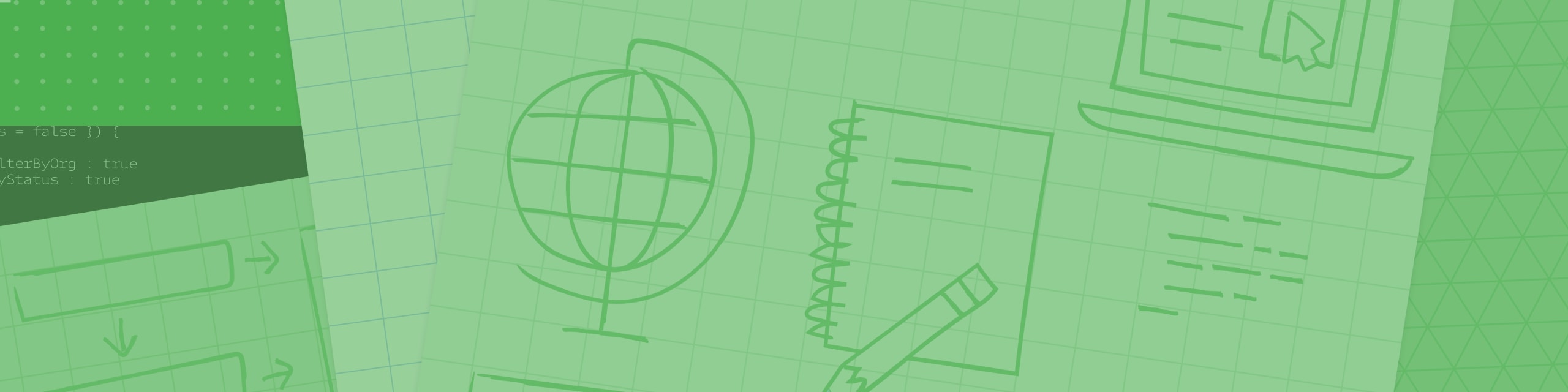
Arab Academy For Science, Technology & Maritime Transport, El Moushir Ahmed Ismail St.،, Sheraton Al Matar, Cairo, 11757
Arab Academy for Science Technology & Maritime Transport - Cairo, Egypt
In this backend web development workshop session, you will learn about React Js, a popular JavaScript library for building user interfaces. The workshop will cover the basics of React, including how to install and require it. You will also be introduced to Code Sandbox, a popular online code editor, and learn how to use it to build your React projects. Additionally, the workshop will cover JSX an
RSVP'd1
First, we'll start with an introduction to React Js, where you will learn what it is, why it's used, and its key features. React allows developers to create reusable UI components and build complex interfaces with ease. Next, we'll dive into how to install and require React Js in your project. We will cover the different ways to install React, including via the npm package manager, and how to import it into your code. After that, we will introduce you to Code Sandbox, a popular online code editor. You'll learn how to use it to build React projects, including creating a new project and setting up your development environment. We'll cover the key features of Code Sandbox, such as hot reloading, real-time collaboration, and live previews. Finally, we will explore the basics of JSX and Babel, two tools used in React development. JSX is a syntax extension for JavaScript that allows you to write HTML-like code in your JavaScript files. Babel is a JavaScript compiler that converts JSX into regular JavaScript that can be understood by browsers. You will practice writing JSX code and learn how to use Babel to transpile it. By the end of this workshop session, you will have a solid understanding of React Js and its key features, be able to install and require React Js in your projects, know how to use Code Sandbox to build your React projects, and be familiar with JSX and Babel. You'll be well on your way to building powerful and scalable web applications using React Js!
Friday, May 5, 2023
5:30 PM – 7:00 PM UTC
GDSC AASTMT-Sheraton Lead